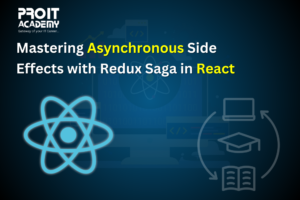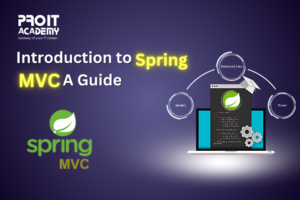Amazon Web Services (AWS) cloud gives users a safe way to run their applications on a virtual platform. It protects data at a high level and costs less than an on-premises environment. Identity and Access Management (IAM) is the AWS security service that is used the most.
It gives users safe and controlled access to AWS resources and services. It also helps you set up and manage AWS users and groups and gives you the permissions you need to give or deny access to AWS resources. This blog will explain the what is the use of IAM in AWS, What is the scope of AWS IAM, how to disable IAM user in AWS, and how to check IAM role in AWS?
What Exactly Is AWS IAM?
Identity and Access Management, which AWS IAM stands for, is one of the best web services for safely controlling access to all AWS resources. With this IAM option, it’s easy to keep track of both authorised and unauthorised resources.
You must first make an AWS account before you can set up this identity and access management. It’s best to start with a single sign-in identity that gives all the access needed to use each account’s AWS resources and services.
This identity can be called the AWS account root user, making it easy for users to log in and do any task, whether administrative or something else. Instead, combining all the best practices and making a new identity for the first IAM user is better. Then, it can automatically hide the look from the root user’s login information, which is used for all management tasks.
Now you know what is IAM In AWS, let’s discuss further about it

How Does AWS IAM Function?
The IAM workflow includes the following components:
- Principal – A principal is something that executes operations on an AWS resource. This might refer to a user, a programme, or a job.
- Authentication – Every principal that tries to get access must be verified. To prove who they are, a principal must show credentials or keys.
- Request – A principal must submit a request to AWS, in which they provide specifics regarding the resource they intend to use and the operation that needs to be carried out.
- Authorization – IAM will also consent to a request only if the corresponding policy does. The request is considered authentic and authorized once it has been processed through the authentication and authorization procedure steps.
- Action – An action decides if a resource needs to be seen, changed, made, or thrown away.
- Resources – The resources in your AWS account are used in ways you set up.
What Are The Features of AWS IAM?
Now, let’s go over a list of the most important things about IAM:
- Granular Authorizations – Requests are subject to several limitations, depending on the policies that are in place. For instance, you can give a user permission to view a piece of information while denying them the ability to edit it.
- Combined Access – You can generate unique usernames and passwords for each user. You will find that this makes it easier to delegate access to resources.
- Security Policy – IAM has a password policy that lets users change or reset their passwords anytime. You can determine how a user should choose their password and the number of times they are allowed to try before giving up on entering the correct password.
- PCI DSS – The Payment Card Industry Data Security Standard, also known as PCI DSS, is an industry-recognized security standard for businesses that deal with credit card data. IAM is also by it.
- Free Protection – IAM security can be utilised at no cost whatsoever. When users add other users, groups, or policies, no additional cost is incurred.
- Identity Federation – Users’ identities can be verified using accounts from other services, such as Facebook or Google. IAM can trust the authentication, and as a result, it grants access to users based on the accounts they use. Users can also use this feature to keep the same password locally and in the cloud.
- Multiple Authentication Factors (MFA) – MFA is acceptable on IAM. Users can authenticate using their phones by entering their credentials and a one-time password.
Want to start your career as an AWS Certified Professional? Check out AWS Training in Pune
What Are The Elements of AWS IAM?
Here are some of the most important parts of IAM:
- Users
- Groups
- Policies
- Roles
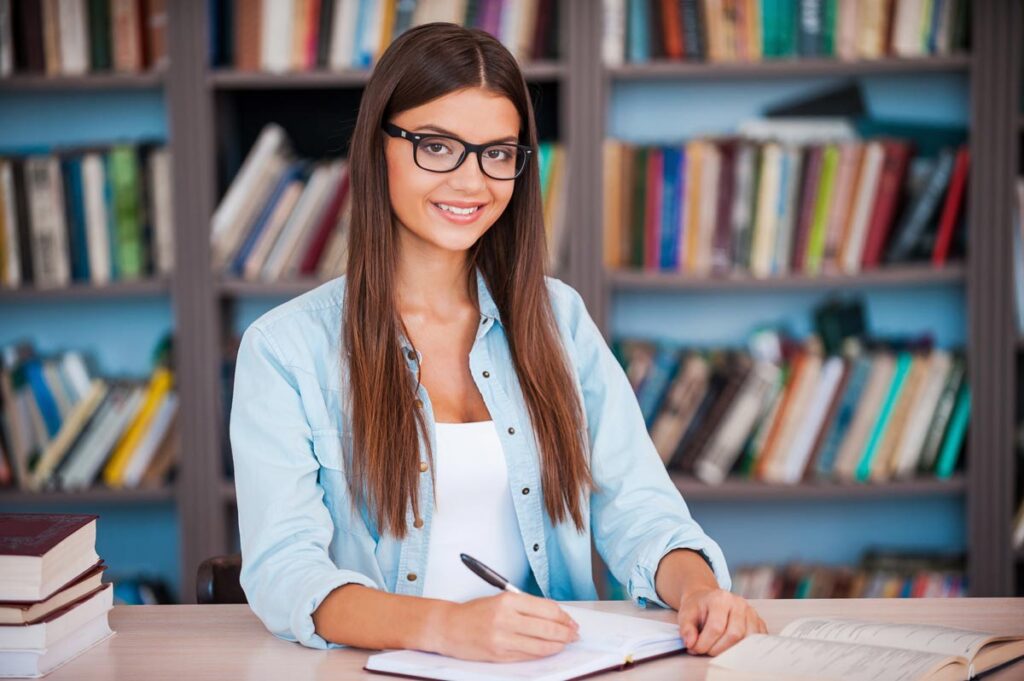
Book Your Time-slot for Counselling !
Let us go over them in depth.
1. IAM Users :
- Users stand for folks (For example, members of the Development and DevOps team).
- Users are used to letting people manage AWS resources through the AWS Console or by writing code (e.g. CLI).
- A user is an identity that comes with a set of credentials and permissions. I.e., an IAM User account is a way for one person to use AWS resources.
- Users get permission either by being added to a group or having a permissions policy attached to them. Access the right resources by using the permissions that have been given.
- The user can be either a person or a service.
- IAM users can join up to 10 Groups at most.
- When a new AWS account is made, it only has one user. This is the “root” user who has access to everything.
We discussed what is iam user in aws, now let’s discuss next.
2. IAM Users Group:
- A group is a group of users that makes it easy to give permissions to a certain group of users.
- You can put AWS users into groups that make sense and then set the level of privileges for everyone in that group.
- You configure the permissions for the group, which are then immediately applied to all of the users who are members of the group.
- For instance, there is a Group for System Administrators and a Group for Developers. They will each have access to different levels of the available AWS services.
- Group is not who you are. You can use groups to make administration easier.
- Users in IAM can be added to more than one group.
- A group can have IAM policies added to it. Up to 10 policies can be added to each group.
- Users in an IAM Group get all the policies attached to that group.
- Using groups makes things easier, safer, and easier to handle.
- A user group can’t be a Principal in a policy based on resources. You can attach policies to more than one user with a user group simultaneously.
3. IAM Role:
- Many characteristics of users also apply to roles. On the other hand, a single person is not associated with a specific role.
- Roles can be created to authorise one AWS service’s use of a different AWS service.
- By taking on a specific role, an AWS user or service can be given the authority to perform specific operations. Both internal (authenticated) and external (federated) users can take on roles in IAM.
- A role’s identity cannot be accessed through a username and password. Instead, users temporarily assume roles to gain access to the resources they require. It allows a reliable third party to act as an intermediary.
- Assigning the S3Admin role to your EC2 instance is one such example. Afterwards, that EC2 instance will be able to handle S3 objects.
- By utilising roles, management is simplified.
- Roles can have Policies associated with them.
- The AWS STS service is crucial to the functionality of roles.
- A temporary role session can be obtained by temporarily switching roles in the AWS Management Console or using the AWS Security Token Service (STS) operations to assume an IAM role.
Now you are aware about what is iam role in aws, let’s discuss IAM Policy.
4. IAM Policy
- Policies are JSON files that say what you can do and how you can access AWS resources. Permissions tell who can use the resources and what they can do with them.
- Policies are a way to give permission. You can use IAM policies to set up access to resources on a finer scale.
- For instance, a policy could let an IAM user into one of Amazon S3’s buckets.
- IAM identities can be given a policy (Users, Roles, Groups).
- Multiple permissions can be part of a single policy (or statements).
- Policies can be taken care of by the customer or by AWS.
- AWS offers several policies, such as Administrator, S3FullAccess, etc.
- You can also make your policy and use it to control who has access to what on your AWS resources.
The following details are included in the policy:
- Who can gain access?
- What actions are available to the user?
- Which AWS resources are accessible to the user?
- When they are accessible.
Policy Types Include:
- Managed Policies – Within the AWS account, it is a default policy that can be attached to various entities, including users, groups, and roles. Stand-alone identity-based policies attached to multiple users and groups can be managed policies. Managed policies can either be AWS-managed or customer-managed.
- Inline Policies – You devise a policy that is incorporated into a single entity directly and permanently (user, group, or role).
Hope so now you are also aware about what is iam policy in aws.
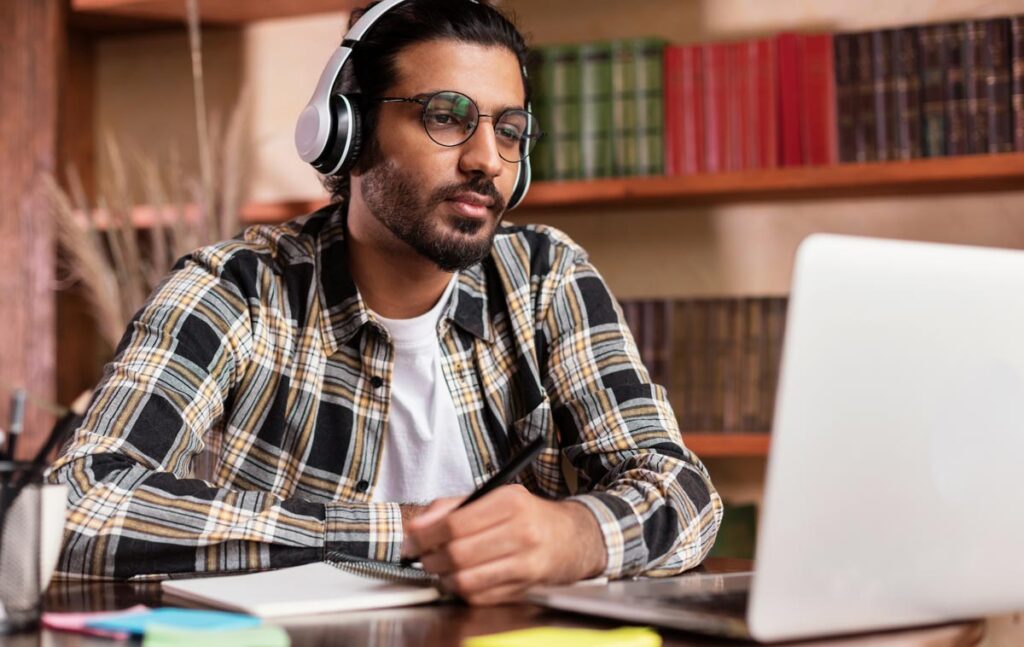
Do you need help to create your career path ?
How To Create IAM User in AWS?
Using the AWS Management Console, an IAM user can be created in the following ways:
- You can log in to the AWS Management Console before launching the IAM console.
- Click Users in the navigation pane, followed by Add Users.
- Enter the desired username for the new account.
- If you wish to add additional users, you can click Add another for each additional user. AWS permits the creation of ten users at once.
- Now you must choose the type of access granted to these users. You have three options: programmatic access, access through the AWS Management Console, or both.
- You can choose Programmatic access if the user requires access to the API, CLI, or PowerShell. An access key will be given to each new user. The final page contains examples of these.
- If the user requires access to the AWS Management Console, you can choose AWS Management Console Access. New passwords will be assigned to each new user.
- Selecting access is complete by clicking Next: Permissions.
- Opens the Set permissions page. Here, you can decide how to give the user permission (s).
- If you want to give the user(s) the same set of permissions as an existing group, choose to Add a user to the group. By selecting Create group, you can make a brand-new group specifically for the user(s).
- If you want to transfer a user’s permissions to a new user, choose Copy permissions from the existing user (s).
- If you want to pick from a pre-set list of policies in your account, select Attach existing policies directly. To create a new policy to go along with the user, you can also create a policy.
- Select Tags under Next.
- If you want, you can give the user(s) tags.
- Select Review under Next. Select Create user if you are satisfied with the data you have provided.
- To view the access keys assigned to each user, click Show next to each password and access key in this section. The access keys can also be downloaded by selecting Download.csv.
- Additionally, you can email all new users their login information.
The user account for IAM is all set.
How to Create IAM Role in AWS?
The IAM API, the Tools for Windows PowerShell, the AWS Command Line Interface, and the AWS Management Console can all be used to make a new role.
A wizard walks you through creating a role in the AWS Management Console. The wizard’s instructions will vary slightly depending on whether you’re making a role for an AWS service, an AWS account, or a federated user.
- In the console’s navigation pane, click Roles, then click “Create Role.” When you click the Create Role button, the screen below comes up.
- Give access to the resources to the account ID you want to use, and then click the Next Permissions button.
- If you choose the “Require external ID” option, users from a third party can access the resources. You need to enter the external ID the third party’s administrator gave you. This condition is added automatically to the trust policy that gives the user permission to take on the role.
- If you choose the “Require MFA” option, the role can only be used by people with Multi-factor Authentication.
- Choose the policy you want to link to the role. A policy has permissions that tell them what they can do and what resources they can use.
- Enter the role name and role description in a role name box.
- Click on the “Create role” button to finish making the role.
Final Thoughts
AWS has implemented numerous safeguards to keep cloud-based data secure. IAM has proven to be the best of these options for all the reasons discussed in this blog. As the global adoption of AWS Cloud continues to increase, there will be a need for individuals with in-depth knowledge of AWS services. IAM will be a formidable competitor due to the critical need for online security. If you desire in-depth knowledge of AWS IAM, enrol in the ProIT Academy‘s AWS course.