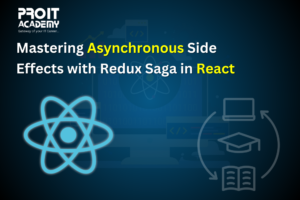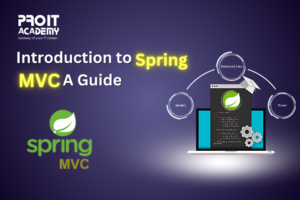AWS, or Amazon Web Services, has more than 200 services. But AWS Lambda stands out for more than one reason. This AWS Lambda tutorial will help you understand Lambda so you can decide if it’s a good fit for your computing needs.
We’ll talk about what is an aws lambda, what is a lambda function aws, how it works, its benefits and much more. So keep reading this blog to learn everything you need to know about AWS Lambda.
What is AWS Lambda?
Under the moniker AWS Lambda, Amazon Web Services provides a service known as serverless computing (AWS). Users of AWS Lambda create functions, which are independent programmes written in one of the supported languages and runtimes, and submit them for the service’s speedy and flexible execution.
Lambda functions can perform any type of computer action, including displaying web pages, processing data streams, calling APIs, and connecting to other AWS services.
In “serverless” computing, specific tasks can be completed without managing your servers. The fully managed AWS Lambda service will take care of your entire infrastructure. Because of this, the term “serverless” does not imply that no servers are involved; rather, it simply means that the infrastructure, including the servers, operating systems, network layer, and other components, has already been taken care of. This frees you to concentrate on writing application code.

How Does AWS Lambda Perform?
Every Lambda function has its container in which it runs. When a function is made, Lambda puts it in a new container and runs it on a group of machines that AWS manages for multiple clients. Before the functions start running, enough RAM and CPU are given to each function’s container. Upon completion of function execution, the RAM reserved at the beginning is multiplied by the duration of function execution. The consumers are then billed based on how much memory was allocated and how long the function took to complete.
AWS handles the entirety of AWS Lambda’s infrastructure layer. AWS updates the equipment and prevents network congestion, so customers don’t need to worry about how the system operates.
And because the service is fully managed, utilising AWS Lambda can help you save time on operational duties. When there is no infrastructure to maintain, you can devote more time to the application code, which sacrifices the flexibility of maintaining your infrastructure.
One of the things that makes AWS Lambda stand out is that it can run many copies of the same function or different functions from the same AWS account simultaneously. Also, the number of functions running simultaneously can change based on the time of day or the day of the week. This doesn’t matter to Lambda because you only pay for the computing your functions use. Because of this, AWS Lambda is a good choice for creating highly scalable cloud computing solutions.
What is AWS Lambda Used For?
AWS Lambda may be used several ways to get the most out of it, which developers can choose from. Here are some possible approaches:
1.For Event Sources
It is possible to use AWS Lambda with other AWS services as event sources. Lambda functions can be used for various AWS services, including Amazon S3, Kinesis, Amazon DynamoDB, and AWS CloudTrail. The event sources publish events that activate Lambda functions.
2. For API Gateway
The Lambda function’s invocation can occur not only through event sources but also over HTTS (Amazon API gateway). Determining a custom REST API and an endpoint with the help of the Amazon API gateway is required to use the function. Lambda functions have the capability of satisfying real-time requests made via HTTPS.
3. For Scheduled Events
Invoking code regularly and after a predetermined time has also proven to be a common use case for AWS Lambda. You can determine how frequently you want the code to be executed (in terms of the number of hours, days, or weeks), and AWS Lambda will take care of everything else.
4. For Custom Applications
Custom apps can also invoke Lambda functions using the AWS Software Development Kits (SDKs) or the AWS Mobile SDKs for Android or iOS.
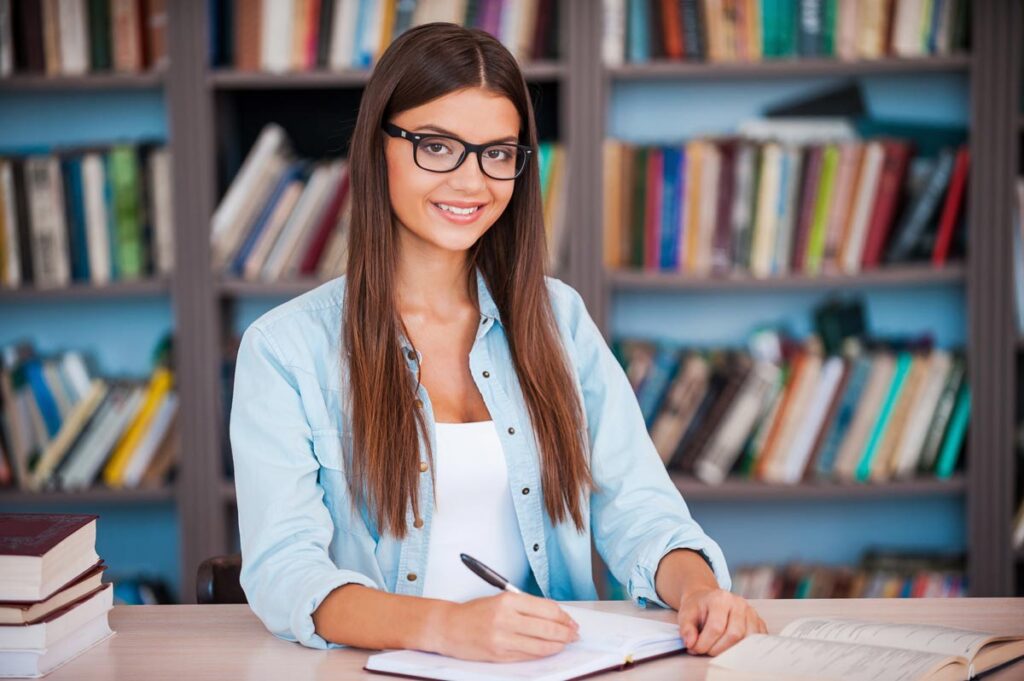
Book Your Time-slot for Counselling !
5. For Serverless Websites
Building a website that doesn’t need a server lets us focus on the code for the website. So we won’t have to take care of and run its infrastructure. Doesn’t that sound cool? Yes. This is the most popular and interesting way to use AWS Lambda, and we take advantage of its pricing structure.
When we host our static website on S3 and then make it available using AWS Lambda, it’s easier to track how our resources are being used and to figure out if our code works. We also get the skill to troubleshoot and fix any problems quickly.
6. Automated Replications of Regular Tasks
We can quickly plan Lambda activities and make backups in our AWS accounts. Lambda may be used to quickly do activities like generating reports, monitoring for idle resources, and creating backups.
7. Data Filtering and Transformation
We can easily move and filter data between Lambda and other Amazon services, like S3, Kinesis, Amazon Redshift, and other database services. Between Lambda and these services, it’s easy to change and load data. When we look at how Lambda is used in the business world, we find a very good example in a company called Localytics.
Want to start your career as an AWS Certified Professional? Check out AWS Training in Pune
AWS Lambda Concepts
1.Function:
A programme or script executed in AWS Lambda is a function. Lambda will send invocation events to your function, and your function will then process those events and provide the responses it generates.
Now you are aware of what is AWS Lambda function.
2. Runtimes
The runtime enables the execution of functions written in numerous languages inside the same execution environment. This assists you in configuring your function during execution. It also corresponds to your chosen programming language.
3. Event Source
An Amazon Web Services (AWS) service, such as Amazon SNS or a user-created service, can function as an event source. Utilizing this triggers function will assist you in putting its logic into action.
4. Lambda Layers
Lambda layers are an important way to get libraries, custom runtimes, and other important dependencies of functions to where they need to be. This AWS part lets you manage the code for your development functions separately from the resources and code that don’t change.
5. Log Streams
Log stream lets you add custom logging statements to your function code. This helps you figure out how your AWS Lambda functions run and how well they work.
What Are the Steps to Creating A Lambda Function?
Lambda is a computing service that frees you from the responsibilities of provisioning and managing servers. It enables you to run code. When using Lambda, you can execute code for practically any major application or service. The steps involved in developing an Amazon Lambda function are as follows:
Step 1: Sign into your AWS account and click “Sign in to the Console.”
Step 2: Type in your Username and Password
Step 3: Choose “Lambda” from the AWS services menu.
Step 4: Select “Create Function” from the menu.
Step 5: Select a method for writing or uploading code to an AWS Lambda function.
Step 6: At this point, you can enter code into the editor.
Step 7 : Select “Save.”
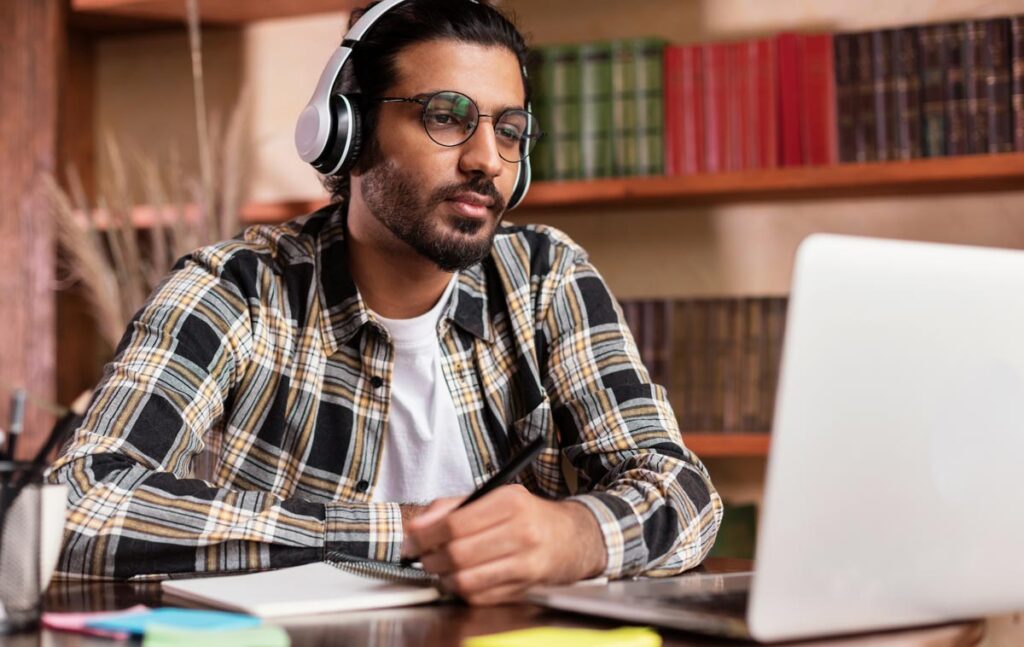
Do you need help to create your career path ?
How Are AWS Lambda Functions Triggered?
As previously stated, Lambda functions can be triggered by various event sources (cause Lambda to run your code).
For example, you can start a Lambda function by updating tables in Amazon DynamoDB, altering an object in Amazon S3, parsing HTTP requests with Amazon API Gateway, or streaming data with Amazon Kinesis.
More Lambda function triggers are as follows:
- AWS IoT
- CloudWatch Events (and Logs)
- Application Load Balancer
- CloudFront
- SQS
- Alexa Smart Home
- SNS
Pros of AWS Lambda
Using serverless computing has a lot of benefits, especially if you use AWS Lambda. Let’s look at them in the list below.
1.Flawless Transmission
Lambda makes it easy to stream and monitor data, which helps with tracking app activity, monitoring operation sequence, filtering logs, analysing metrics, tracking social media engagement rates, and analysing data from IoT-enabled devices in real time.
2. Internal Systems Without A Server
With AWS Lambda, developers can create internal serverless systems to manage incoming API requests from many sources, including mobile devices, Internet of Things devices, Internet-powered systems, and other third-party platforms.
3. Data Processing in Real Time
After loading the code to Amazon S3, data processing might occur in real time if necessary. Data processing is quite simple, and Lambda may manage any changes to the system or the data. The Lambda takes care of various tasks, including the real-time previewing of images, the change of video encoding, content verification, and data filtration.
4. Scaling Automatically
AWS Lambda can autonomously scale up or down based on the requirements. Even though scaling is a seamless process, introducing new processes inevitably results in introducing new issues and diversions. Therefore, it is essential to keep a watchful eye on the situation. Despite this, the automatic feature is desirable and able.
5. Extremely Secure
Whatever the situation, security is the key. Security concerns must be addressed by encrypting the communication channel between the API gateway and the Lambda functions. Thanks to AWS Lambda’s ability to achieve the highest level of security at the system level, such worries may be avoided. Lambda has the advantage of not requiring system updates, which increases its security. In contrast to ECS containers, it supports public and private IP addresses.
6. Simple Data Translation and Management
When DynamoDB table modification processes are executed, Lambda enables developers to execute various functions, including filtering, sorting, and validation. This course’s data conversion is incredibly simple, allowing developers to save information on external storage spaces without difficulty.
The Closing Note
In conclusion, you now understand what is lambda function in AWS and what is amazon lambda. Thus, it is clear that AWS Lambda is a high-performance computing environment that not only lightens the strain on developers but also sharply lowers the price of creating software or an application. Although it functions flawlessly in various circumstances, it shouldn’t be considered a multifunctional service.
Similar to other tools and frameworks, Lambda has restrictions and dependencies. In terms of basic functionality, it is an absolute masterpiece from Amazon. Show your reliance on it and create revolutionary apps quickly. If you desire in-depth knowledge of AWS, enroll in the ProIT Academy‘s AWS course.